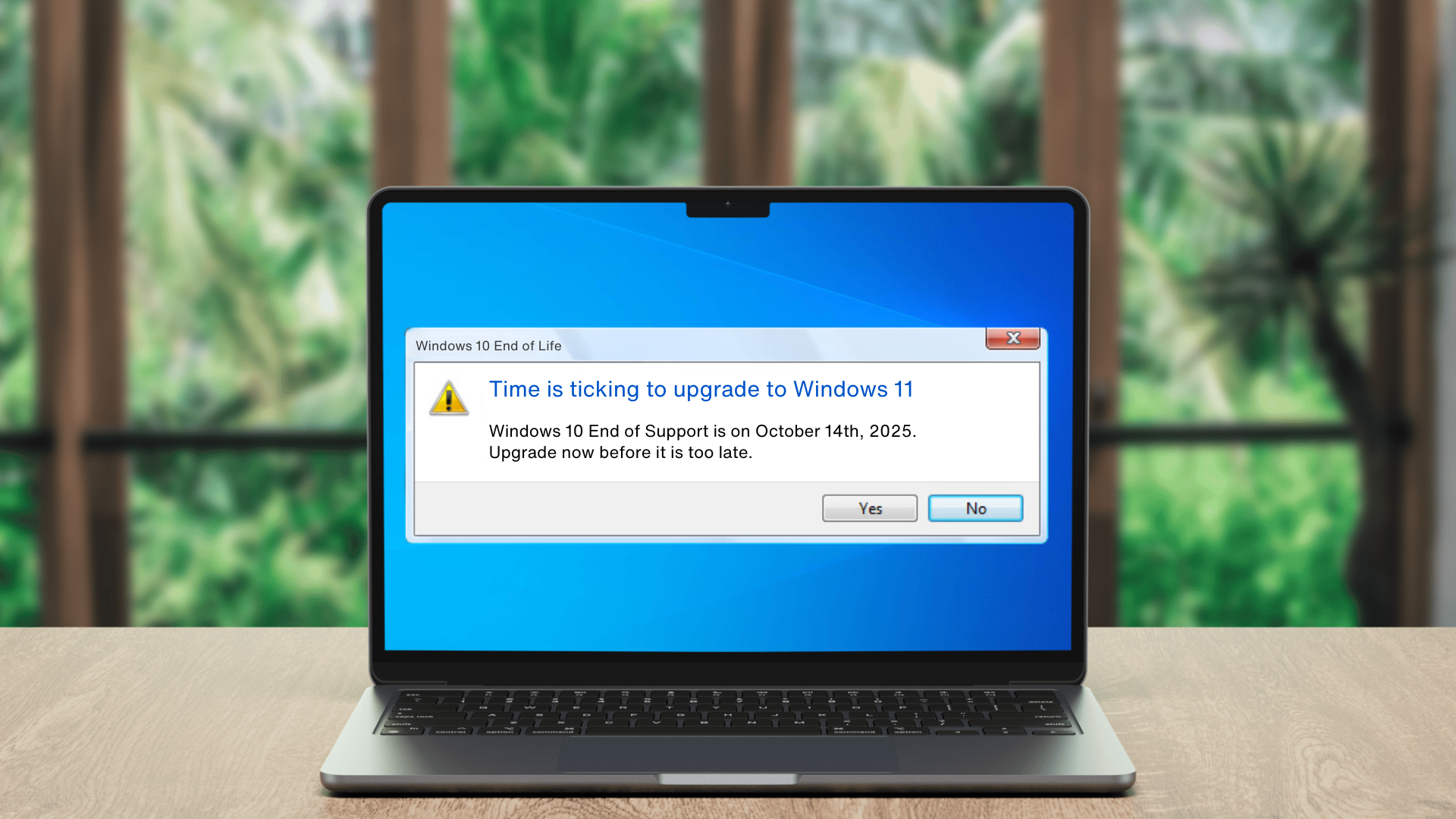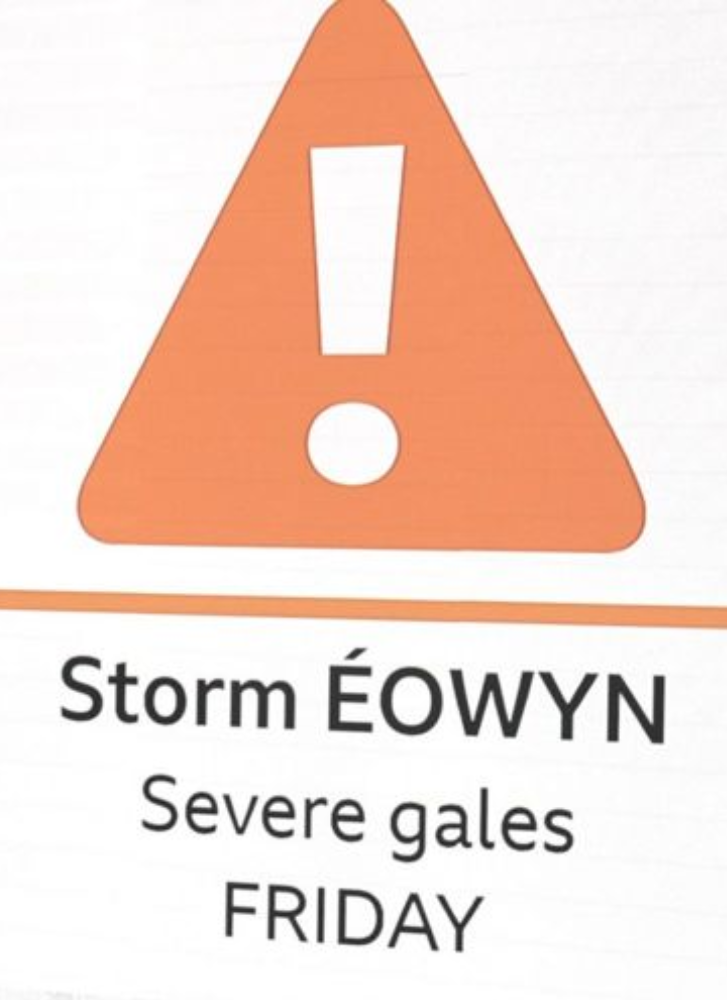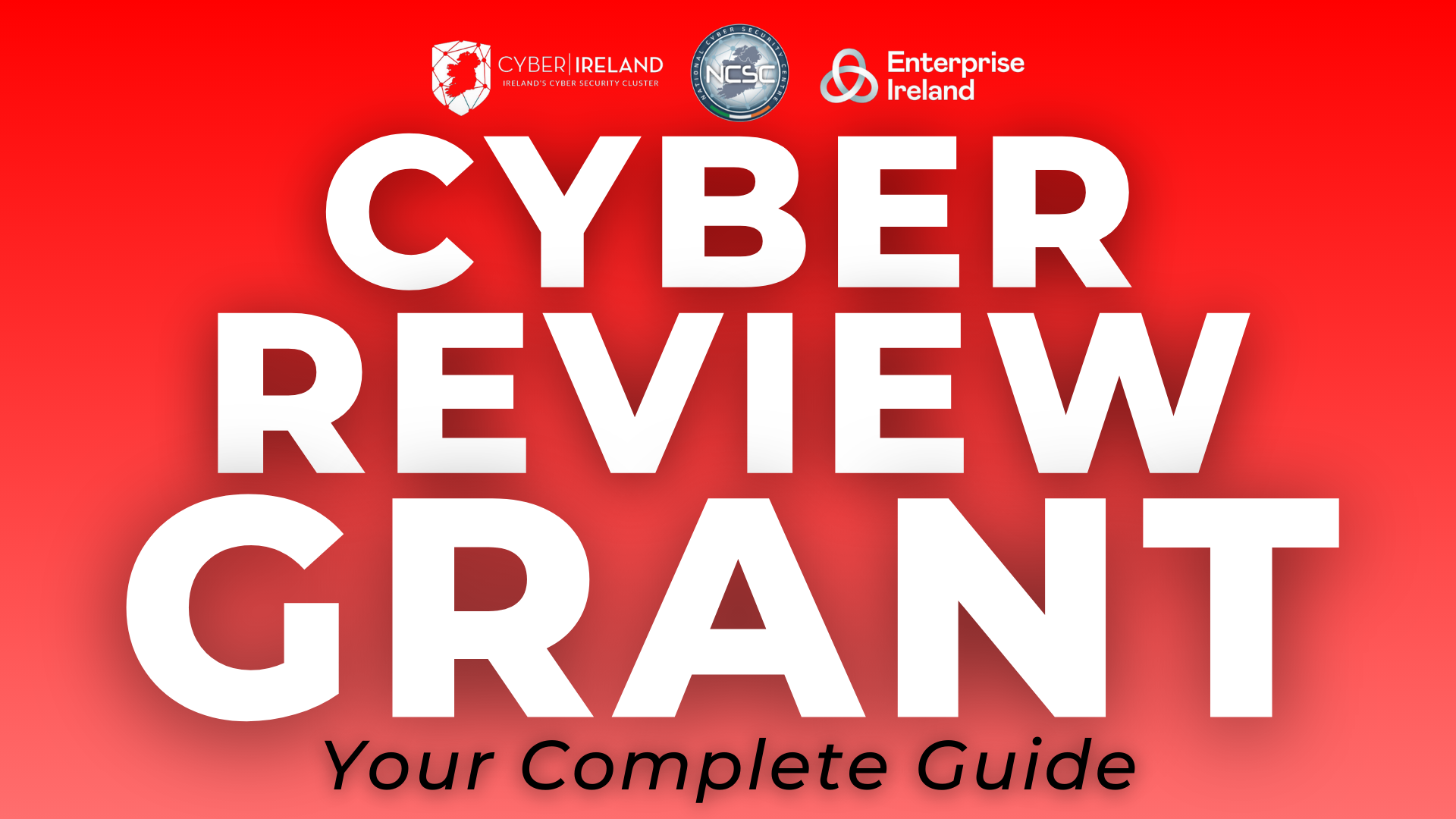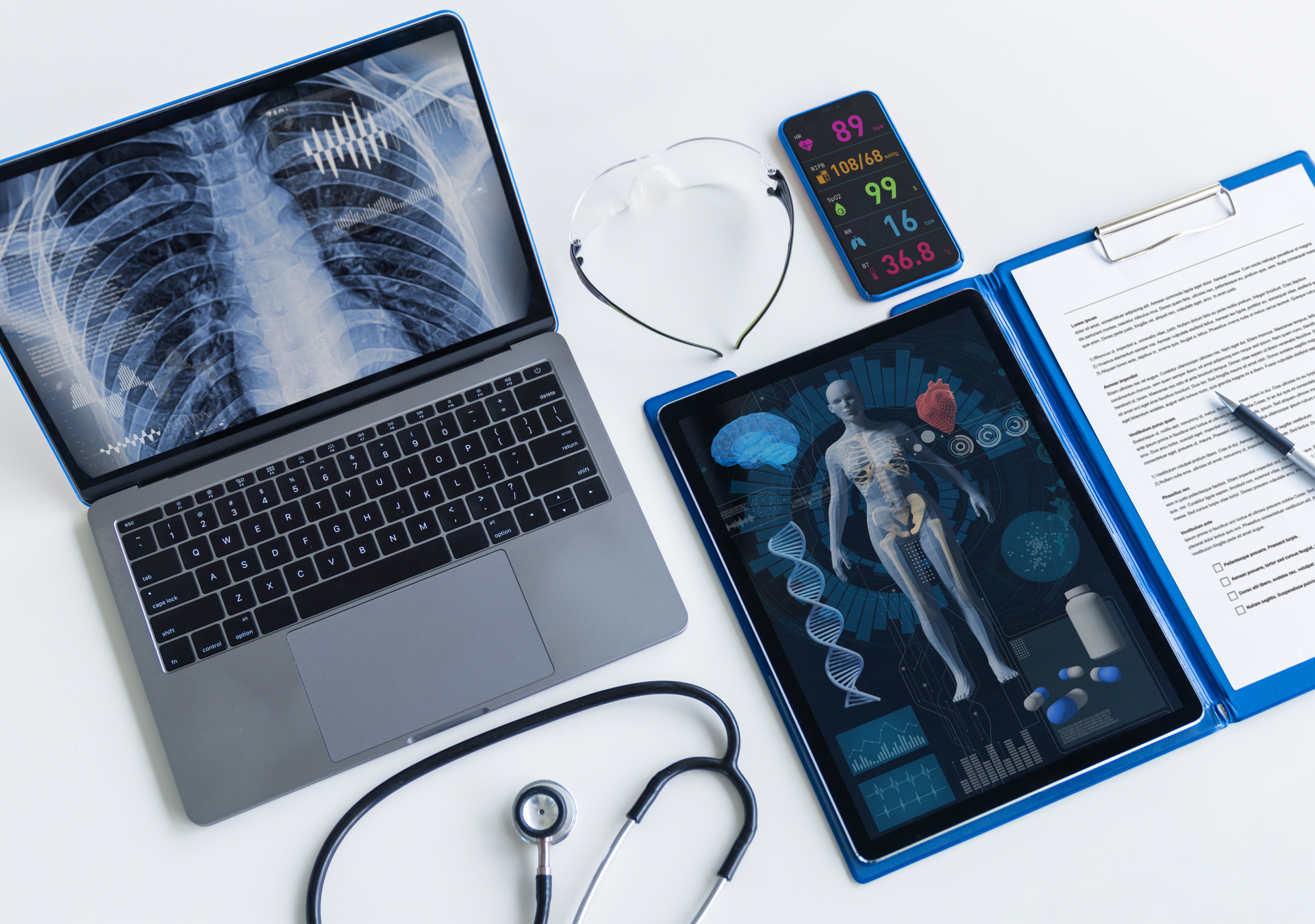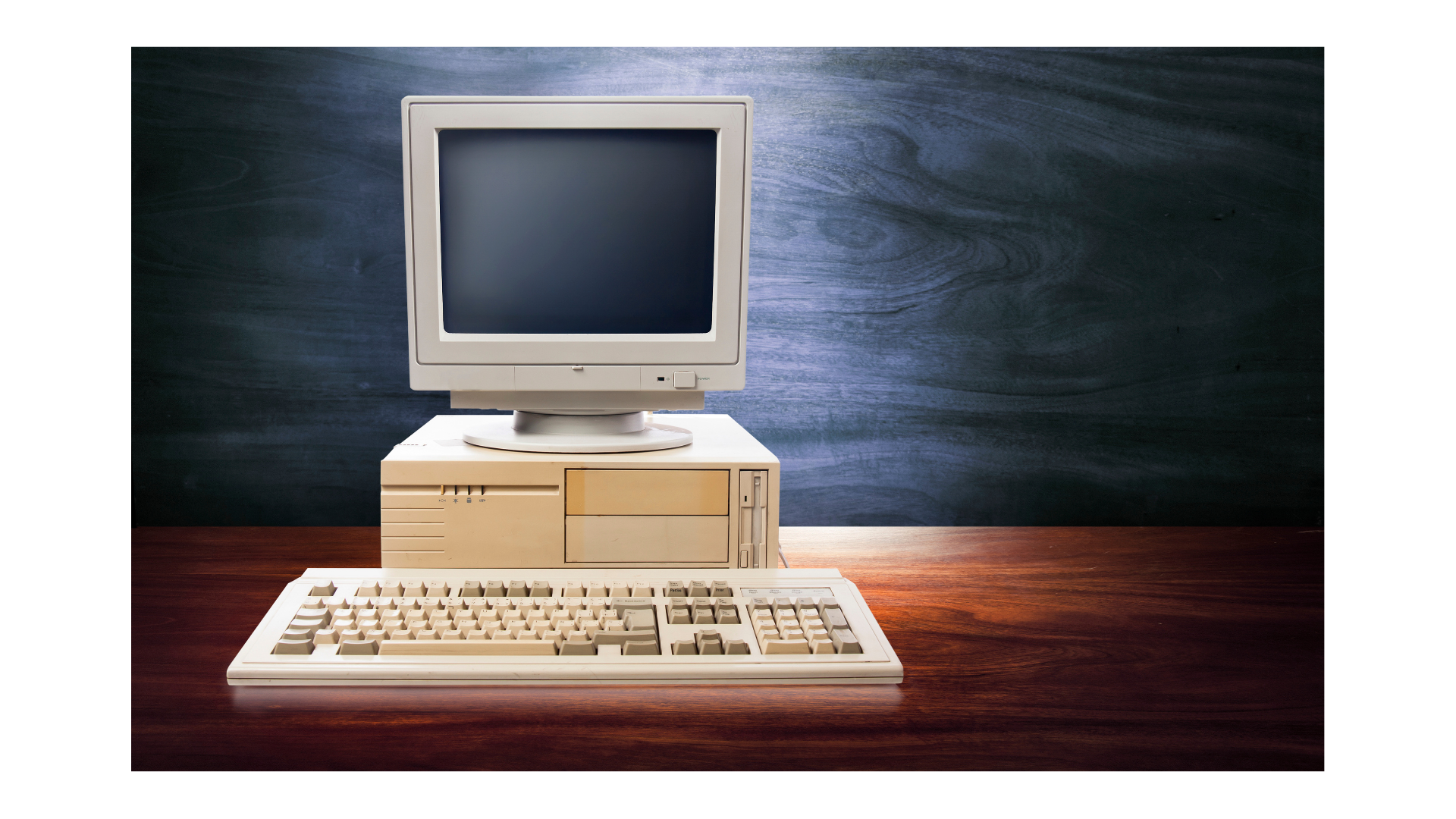What do You need to Know?
Keeping your systems up to date is not just a good practice; it's often crucial for security, performance, and compliance reasons. One significant event that highlights this necessity is the End of Life (EOL) of Windows Server 2012. In this article, we'll explore what Windows Server 2012 EOL means, the risks of not migrating to a newer version, and how to plan a successful migration.
When is Windows Server 2012 End of Life?
Windows Server 2012, initially released in September 2012, has served organisations well for nearly a decade. However, all good things must come to an end, and Windows Server 2012 will reach its official end of life on October 10, 2023. This EOL date signifies that Microsoft will no longer provide updates, security patches, or support for this operating system.
The Risks of Not Migrating
Continuing to run Windows Server 2012 after its EOL comes with significant risks and challenges:
1. Security Vulnerabilities:
One of the most critical concerns is the increased susceptibility to security threats. Without regular updates and patches, your server becomes an attractive target for cyberattacks, putting your organisation's data and operations at risk.
2. Compliance Issues:
Many industries have regulatory requirements that mandate running supported operating systems. Staying on an unsupported platform can lead to non-compliance, which could result in fines and legal consequences.
3. Limited Performance and Compatibility:
As technology advances, software and hardware vendors focus their efforts on compatibility with newer operating systems. Staying on Windows Server 2012 may limit your ability to run modern applications and take advantage of improved performance and features.
4. Lack of Support:
Without Microsoft's support, you won't have access to technical assistance when facing issues or outages, potentially leading to longer downtime and increased costs for troubleshooting.
How to Plan Your Migration
Migrating from Windows Server 2012 to a newer version is a complex process that requires careful planning and execution. Here's a step-by-step guide to help you navigate the migration process successfully:
1. Assessment and Inventory:
Start by taking an inventory of all your servers running Windows Server 2012. Identify the roles and applications they support, as well as any dependencies.
2. Choose the Target Version:
Decide which version of Windows Server you'll migrate to. Options include Windows Server 2019, Windows Server 2022, or the latest version available at the time of migration.
3. Backup and Disaster Recovery Plan:
Before making any changes, ensure you have robust backup and disaster recovery procedures in place. This will help safeguard your data during the migration process.
4. Application Compatibility:
Assess the compatibility of your applications and services with the target version of Windows Server. You may need to update or replace certain applications to ensure a smooth transition.
5. Create a Migration Plan:
Develop a comprehensive migration plan that outlines timelines, responsibilities, and key milestones. Ensure all stakeholders are aware of the plan and their roles in the migration process.
6. Migration Execution:
Begin the migration process following your established plan. This may involve in-place upgrades, hardware replacements, or clean installations, depending on your specific scenario.
7. Testing and Validation:
After migration, thoroughly test and validate all systems and applications to ensure they function correctly in the new environment.
8. Training and Documentation:
Provide training to your IT staff on the new environment and document the changes and configurations for future reference.
9. Monitor and Maintain:
Continuously monitor the performance and security of your new Windows Server environment. Implement regular maintenance and updates to keep it secure and efficient.
Conclusion:
Windows Server 2012 End of Life presents both challenges and opportunities. While it marks the end of official support, it also provides a chance to modernise your infrastructure, enhance security, and improve overall efficiency. By carefully planning your migration, you can ensure a seamless transition to a supported and secure Windows Server version, helping your organisation thrive in today's dynamic IT landscape.
Your IT Upgrade Starts Here: Contact Us for a Complimentary Assessment
Contact Us