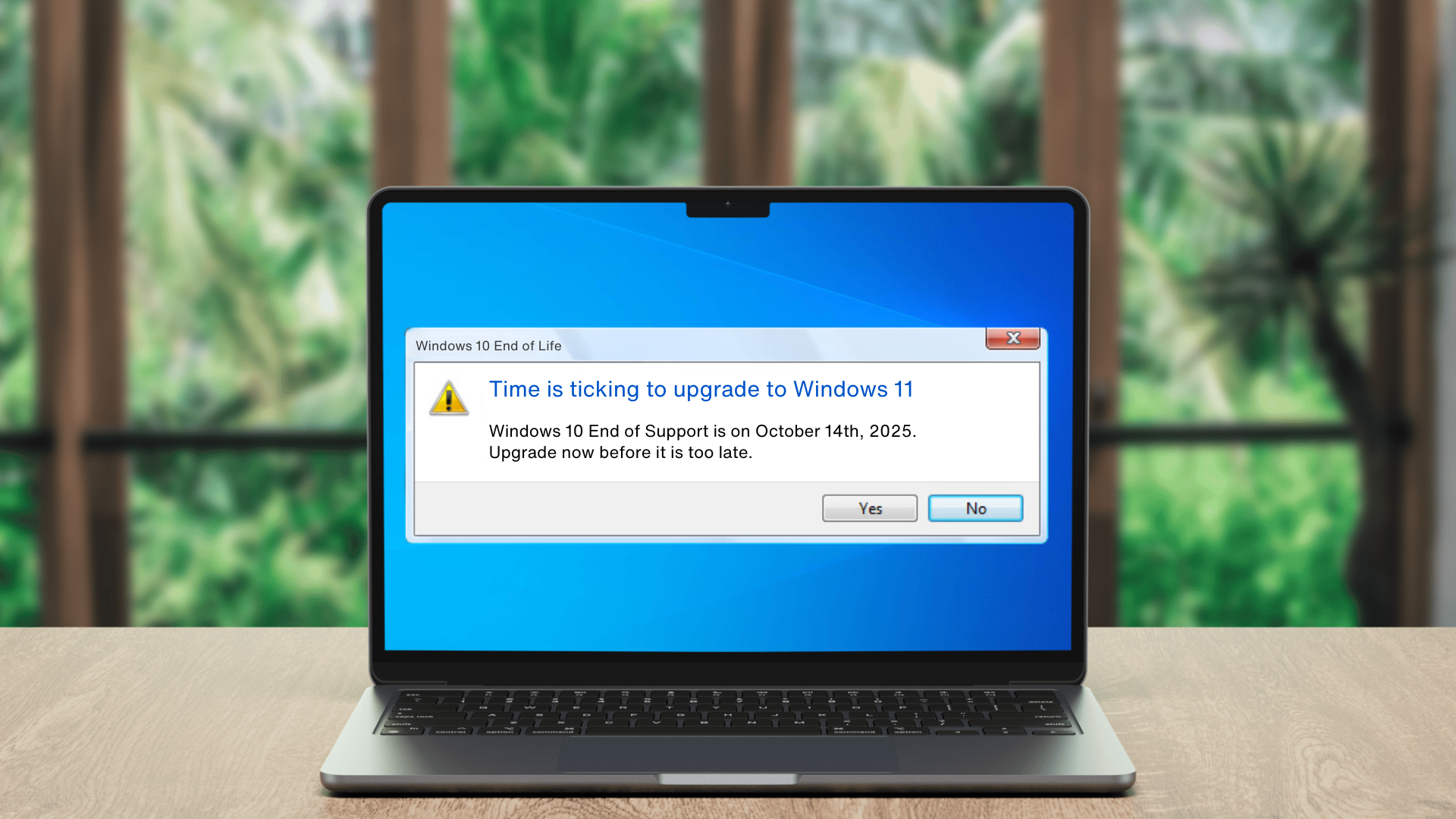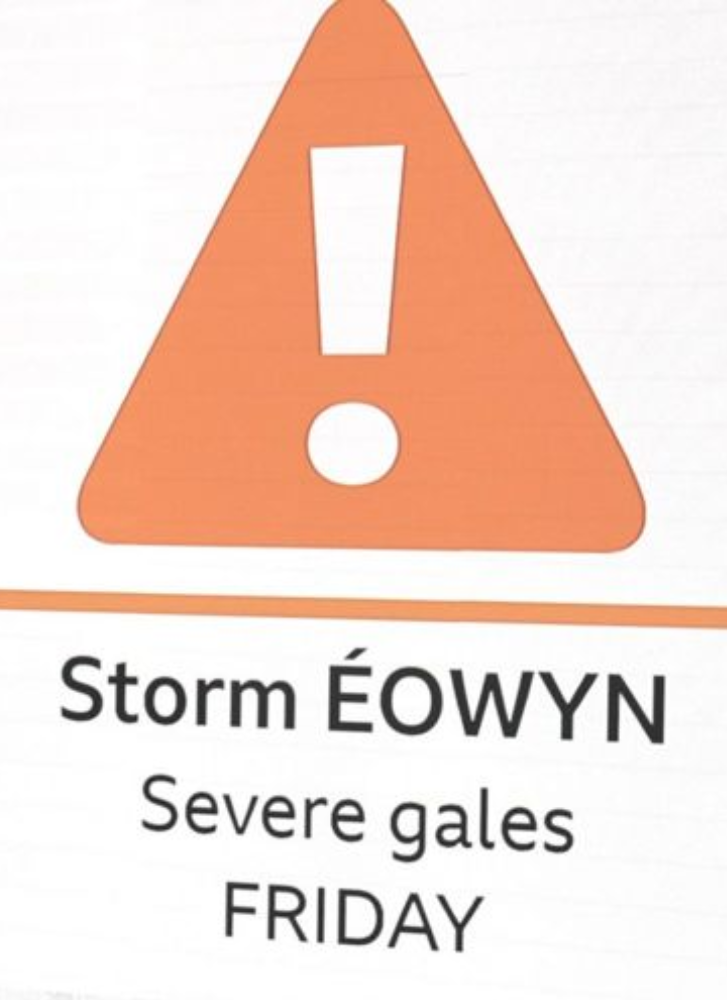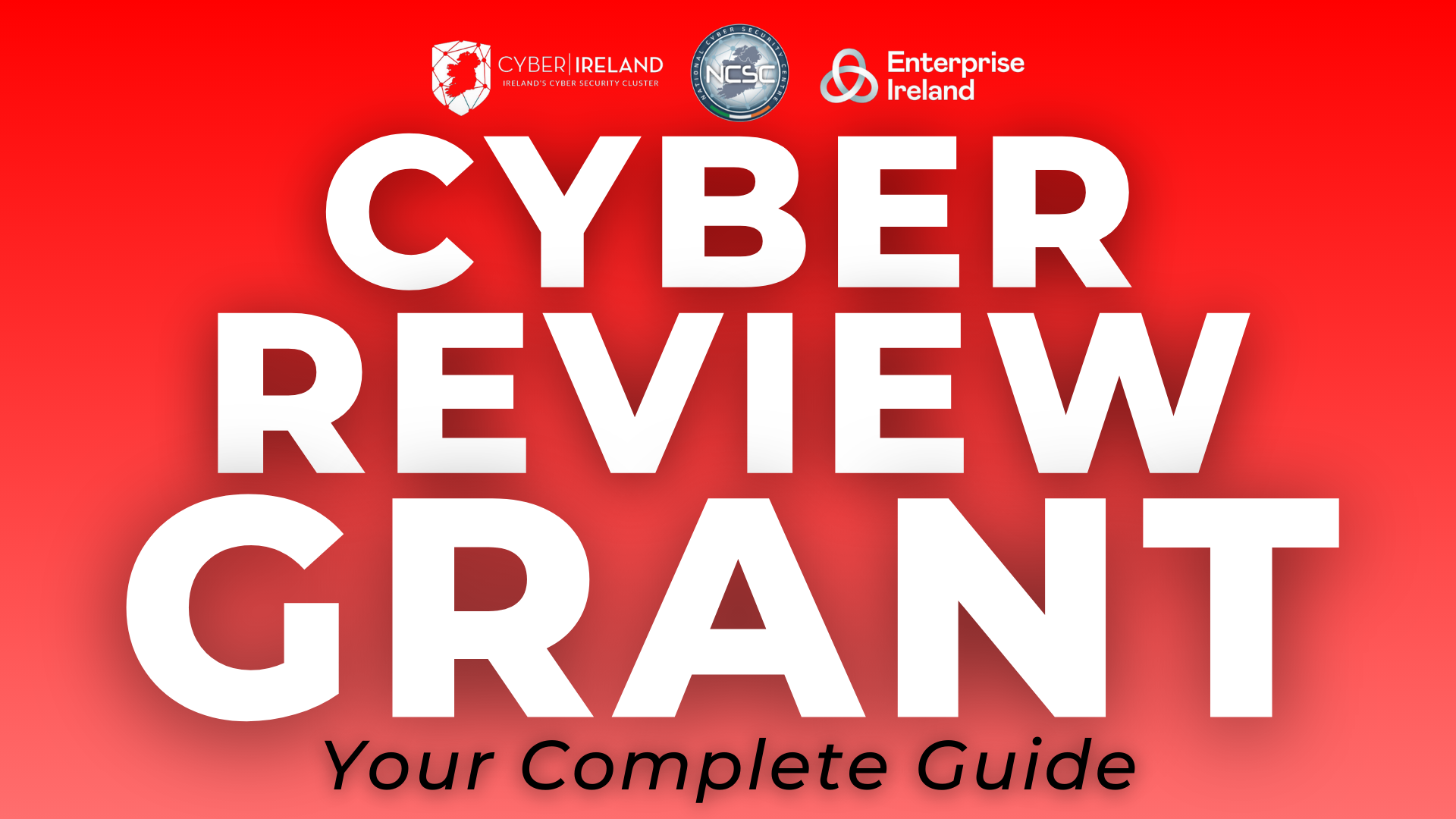How Old is Old? - Understanding the Lifespan of Business Computers
Technology plays a crucial role in maintaining productivity and efficiency. Computers are the backbone of any modern business, and their performance can significantly impact your operations.
But how old is too old for a business computer?
In this blog post, we'll discuss why we recommend replacing computers once they reach five years old, the importance of budgeting and planning for upgrades, and how to future-proof your IT infrastructure.
Why Replace Computers Every Five Years?
Performance and Reliability
Computers, like any other piece of technology, degrade over time. After five years, even the most robust business computers begin to show signs of wear and tear. Performance issues such as slower boot times, frequent crashes, and compatibility problems with new software become more common. By replacing computers every five years, you can ensure that your team has reliable, efficient tools that keep your business running smoothly.
Security Concerns
Older computers are more vulnerable to security threats. As technology advances, so do the methods used by cybercriminals. Older systems may not support the latest security updates or software, leaving your business exposed to potential breaches. Replacing your computers regularly helps maintain a strong security posture by ensuring your hardware and software are up to date.
Cost Efficiency
While it might seem cost-effective to extend the life of your computers, the hidden costs of maintenance, repairs, and lost productivity due to downtime can add up. Investing in new computers every five years can actually save you money in the long run by reducing these hidden expenses. Waiting longer to replace PCs does not save money but instead frustrates employees and uses up their time ineffectively. Outdated and slow computers affect productivity, leading to a decline in employee morale and efficiency.
Planning Your Upgrade: Budgeting and Timing
Budget Planning
Upgrading your business computers requires careful financial planning. To avoid a significant financial burden, start planning your budget at least one year ahead of the expected replacement date. This allows you time to allocate funds gradually and avoid a large one-time expense.
Timing Your Upgrade
Timing is crucial when it comes to upgrading your computers. Coordinating your upgrade with Windows End of Life (EOL) dates can help you avoid compatibility issues and ensure continued support. For example, Windows 10 support is scheduled to end in October 2025. Planning your upgrade ensures that your systems remain secure and compatible with the latest software.
Futureproofing Your IT Infrastructure
Hardware Requirements
When selecting new computers, consider futureproofing your hardware to extend its usability.
Focus on:
- CPU: Opt for the latest generation processors. While they might be more expensive, they offer better performance and longevity.
- RAM: More RAM ensures better performance and multitasking capabilities. Aim for at least 16GB of RAM to handle future software requirements.
- Disk Space: Solid State Drives (SSDs) are faster and more reliable than traditional Hard Disk Drives (HDDs). Choose SSDs with sufficient capacity (at least 512GB) to handle your business data.
Software Planning
Before purchasing new computers, plan what software will be installed on each PC. This ensures that all necessary applications are compatible and that there are no surprises post-purchase. Consult with your IT department/provider to identify the software requirements.
Ensure All New PCs Are Fully Updated
When you receive your new computers, make sure they come fully updated with all required software. This includes installing the latest operating system updates, antivirus software, and any other critical business applications. This proactive approach saves time and prevents disruptions during the transition.
Conclusion
Replacing your business computers every five years is a strategic move that enhances performance, security, and cost-efficiency. By planning your budget and upgrades well in advance, coordinating with Windows EOL dates, and futureproofing your hardware, you can ensure a seamless transition and sustained productivity for your business.
Remember, investing in new technology is not just about staying current—it's about empowering your team with the tools they need to succeed. Avoid the frustration and inefficiency caused by outdated computers and prioritise regular upgrades to keep your business thriving.
Your IT Upgrade Starts Here: Contact Us for a Complimentary Assessment
Contact Us