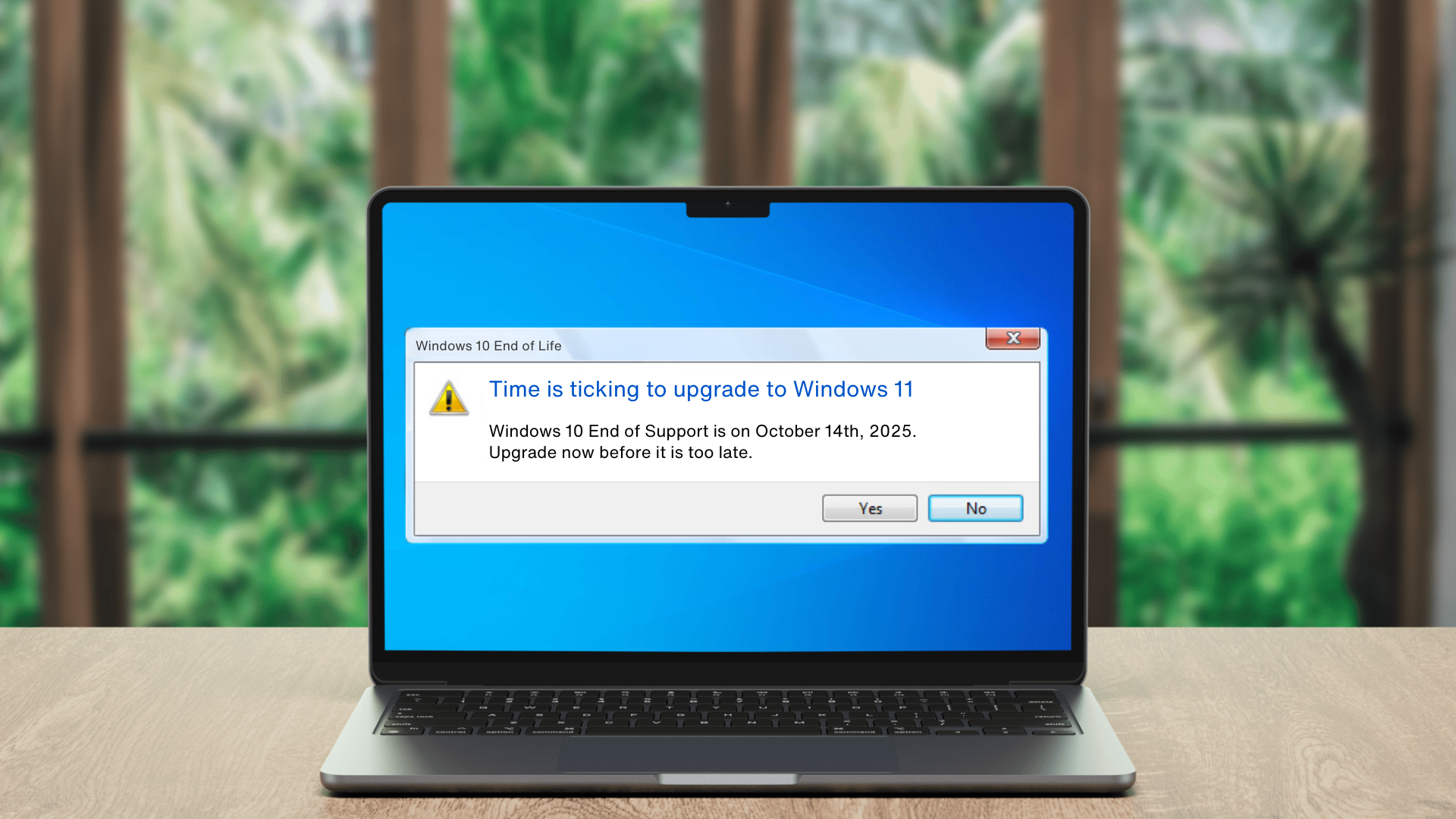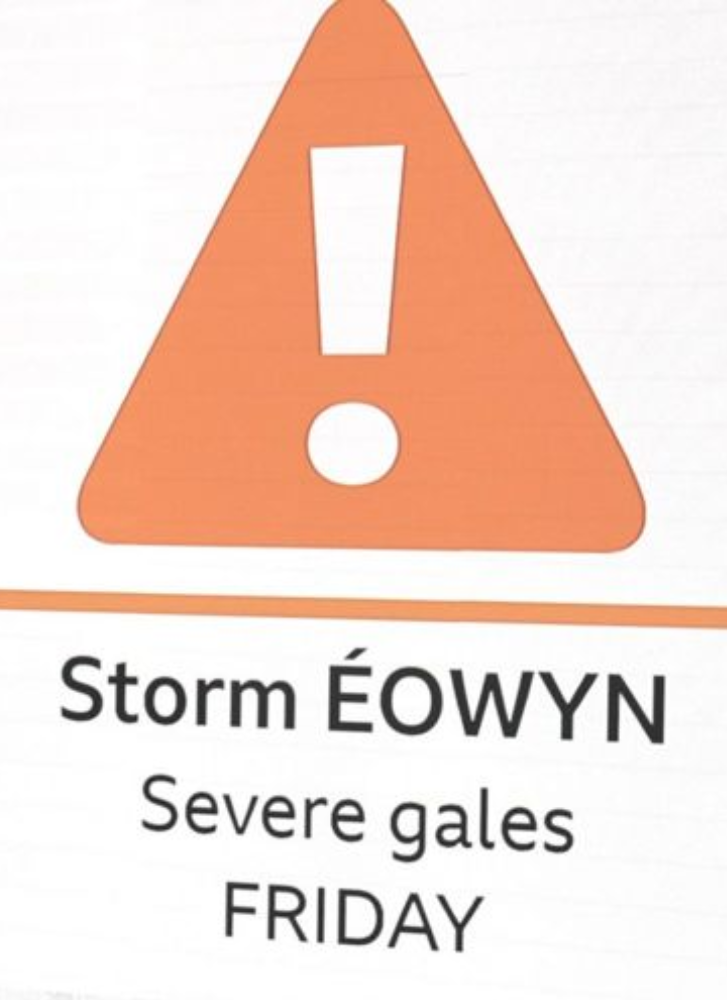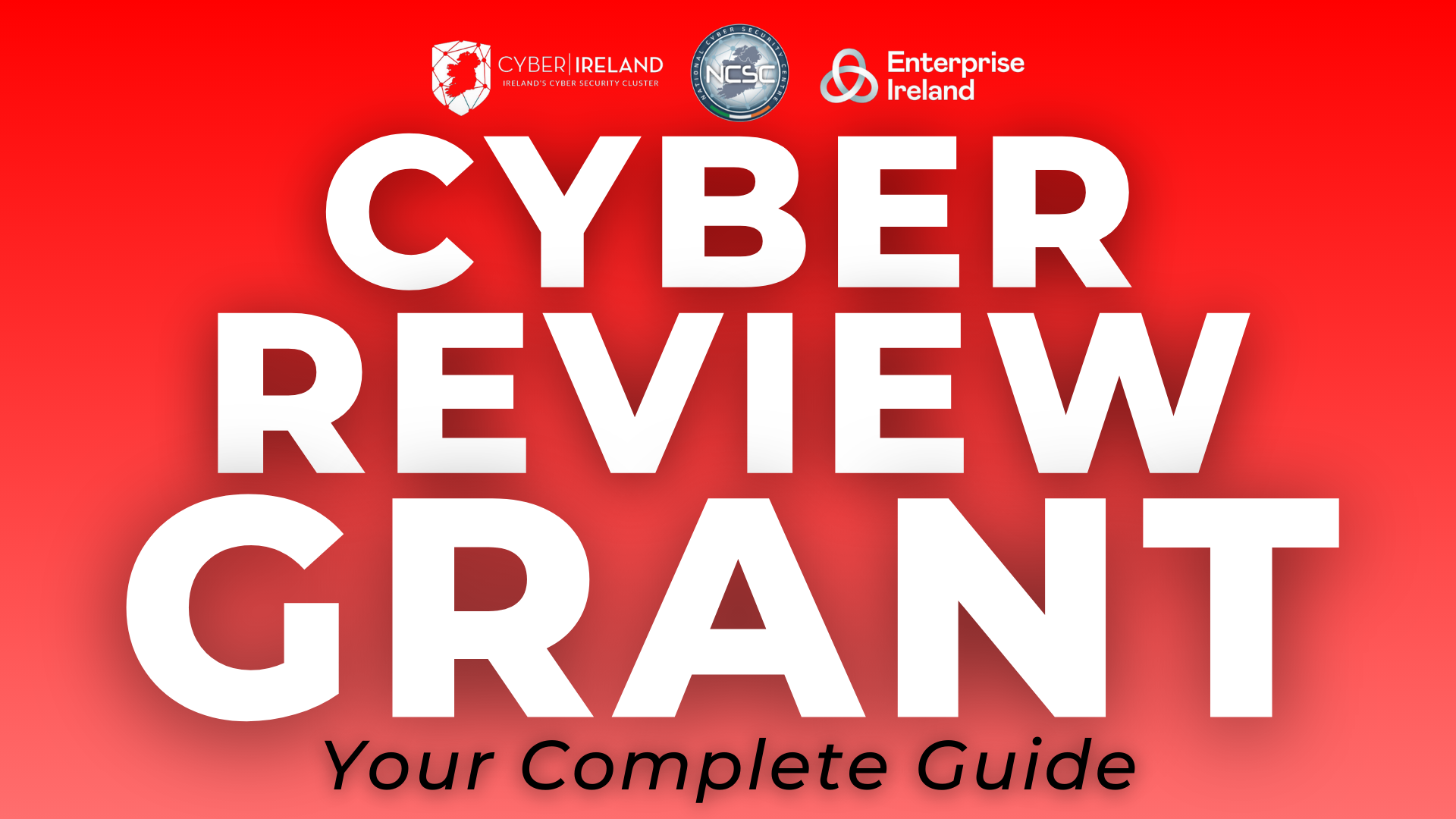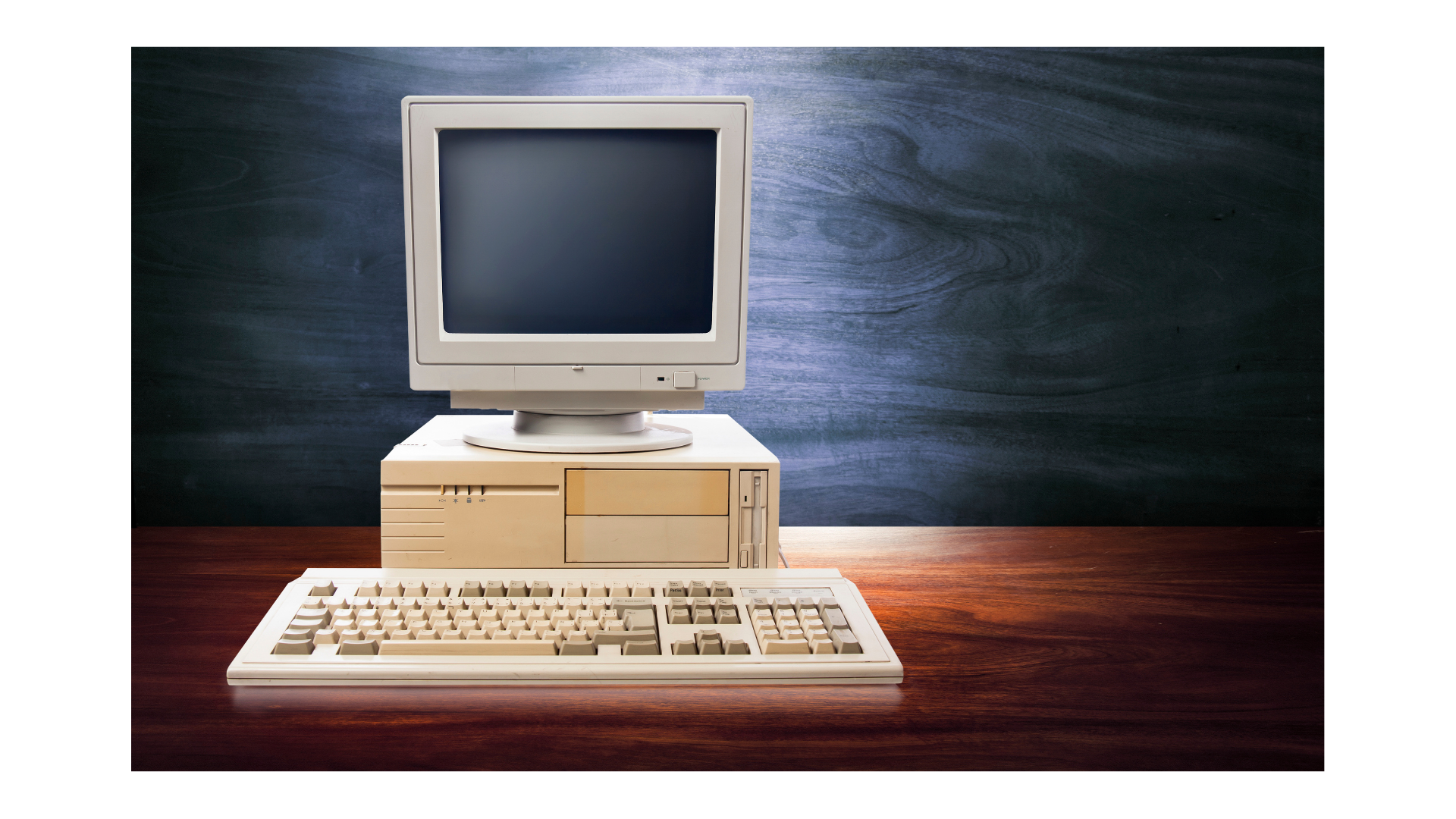Why Monitoring for the Blue Screen of Death (BSOD) is Crucial for Windows Devices
Introduction
The infamous Blue Screen of Death (BSOD) has been the bane of Windows users for decades. It's that dreaded moment when your computer crashes, leaving you with an intimidating blue screen filled with error codes and cryptic messages. But what if we told you that monitoring for BSODs can be a game-changer for your Windows devices? In this blog post, we'll delve into why monitoring for BSOD is crucial and how it can benefit you.
Identifying the issue
BSODs are notorious for striking unexpectedly, disrupting your work, and leaving you in a state of frustration. However, these crashes are not just random events; they often signify underlying issues with your hardware or software. By implementing BSOD monitoring, you can gain valuable insights into the root cause of these problems.
Is it a faulty hardware component like a malfunctioning RAM module, disk, problematic graphics card, or outdated drivers? Alternatively, is it a software issue, such as a corrupted system file or a poorly coded application that's causing conflicts? Monitoring for BSOD helps you pinpoint the culprit, allowing you to take the necessary steps to rectify the issue.
This proactive approach can prevent future BSODs from occurring, significantly improving the overall stability of your system, and minimising disruption to the user.
Safeguarding Your Data
One of the most concerning aspects of a BSOD is the potential for data loss. When your system crashes during a critical operation, such as writing data to the hard drive, it can lead to corrupted files and lost work. However, BSOD monitoring can act as a guardian angel for your data.
By identifying potential issues before they escalate into catastrophic failures, you can take prompt action to safeguard your data. Monitoring provides an opportunity to minimise data loss and keep your important files intact.
Cost and Time Efficiency
Dealing with BSODs can be a time-consuming and costly affair. Imagine the hours lost troubleshooting, the potential need to seek professional help, or even replacing damaged hardware components. It's a headache that no one wants to endure.
However, by implementing BSOD monitoring, you can catch potential issues early in their development cycle. This means you can address them before they evolve into major problems that require extensive time and financial investments. In essence, BSOD monitoring is an insurance policy for your Windows devices, saving you both time and money in the long run.
Boosting System Performance
BSODs are not just a source of frustration; they can also be indicative of issues that hamper your system's performance. Factors like driver conflicts, memory leaks, or other software-related problems can contribute to these crashes. But here's the silver lining – BSOD monitoring can help optimise your system's performance.
By identifying and addressing these underlying issues, you can achieve faster boot times, smoother application performance, and an overall better user experience. Your Windows device will run like a well-oiled machine, and you'll enjoy improved productivity and reduced downtime.
Conclusion
BSOD monitoring is not just a precautionary measure; it's a proactive strategy to ensure the reliability and longevity of your Windows devices. By identifying and addressing issues before they escalate, you can enjoy a smoother and more productive computing experience while safeguarding your valuable data and resources. So, don't let the Blue Screen of Death catch you off guard – start monitoring today and reap the benefits of a more stable and efficient Windows environment.
If you want to learn more, please contact us.
Your IT Upgrade Starts Here: Contact Us for a Complimentary Assessment
Contact Us